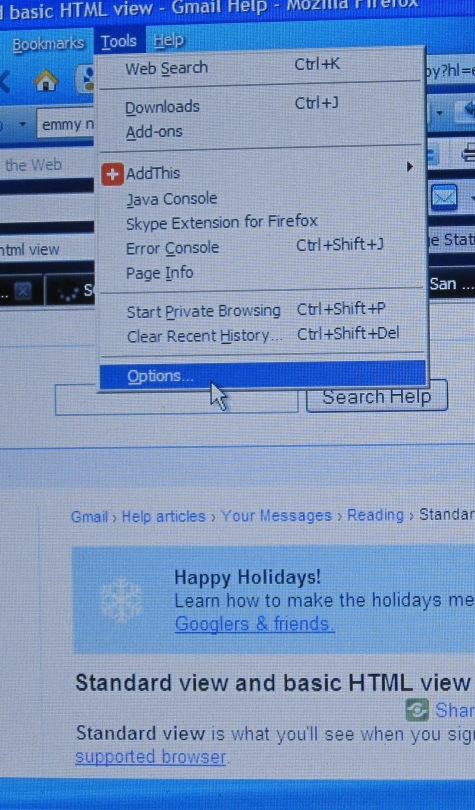Gmail’s html view

In Mozilla, click on Tools, then Options, then change the Home Page to http://www.google.com.
It’s official. I major-majorly dislike yahoo. I’ve been encouraging everyone to use Google Search and Gmail over Yahoo Search and Mail, but the past two or three days, my Gmail went html–versus standard–view on me.
I googled Gmail help and other sites for the answer. Gmail Help said to use supported browsers like Google Chrome. I enjoyed Google Chrome, because Family Feud loaded a lot faster, Gmail went to standard view, but after I turned on the Netbook again, it was back to html view.
I also tried enabling and disabling Cookies and javascript on Mozilla, a second suggestion that I read online. I would restart the Acer after every step, just to be sure that the instruction was communicated properly to my laptop.
Worked once, then didn’t again.
I was in a YM conference with two developers and one designer today, and a developer, HO, suggested that I change the options on my gmail. What options? Gmail html view is pretty basic. You basically see the Inbox, Sent and related boxes, the categories, the message summaries, other Google Products and not much else.
Another online suggestion was to change http to https. I was already on https, so that suggestion was useless.
I theorized that my troubles began when I installed YM for today’s conference chat, which took 3-1/2 hours to set up, by the way. This resulted in yahoo search being my default search engine–yuk. So I changed my Home Page from yahoo.com to google.com, and life is now back to normal.
Google is Underrated
Three things led to this blog post:
1. My using Google Calendar today. Jayson Biadog, who works in a call cennuh, doesn’t know how to use it.
Top 10 Free Collaboration Tools
2. Most my emails to a yahoo address have been labeled spam.
3. The other day, my client RRR used yahoo search.
Back to 1. Google Calendar.
How can emailing people and people replying to all be more efficient? Even the super-techie SGT didn’t check the list of attendees. She asked me if our mutual friend was attending a dinner that I was hosting.
I use Google Calendar even to confirm that I’m going to an event that I’m invited to, even though it puzzles the host.
Invited people can check whether they are going, definitely not going, or maybe going. It even adds up the yeses, noes and maybes. Fb has a similar, more public tool, which I don’t know how to set up. It also adds up who’s going. And it tells me when my appointments overlap or are lips-to-lips.
If a non-techie like me can figure it out by myself, then everyone who knows how to email can.
My friend MA said that two of his friends–me included–can’t access Google Documents. Maybe the other friend has a Netbook like me.
2. Gmail versus Yahoo. Friends, mag-bagong-buhay na kayo. How many friends have hacked yahoo accounts that send daily junk? SGT found two of my messages in the trash. Maybe her Yahoo Mail has a snobbish configuration, but after she had picked up my first message from the trash, Yahoo should have known that my mail is welcome. Yahoo is acting more like a village guard than a maid.
3. Yahoo Search. Of course, she did not find what she was looking for. Of course, Google found the info she needed. Same with all my friends, who I’ve asked to live a new life. For years.